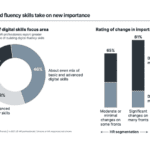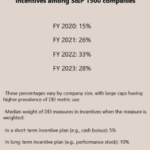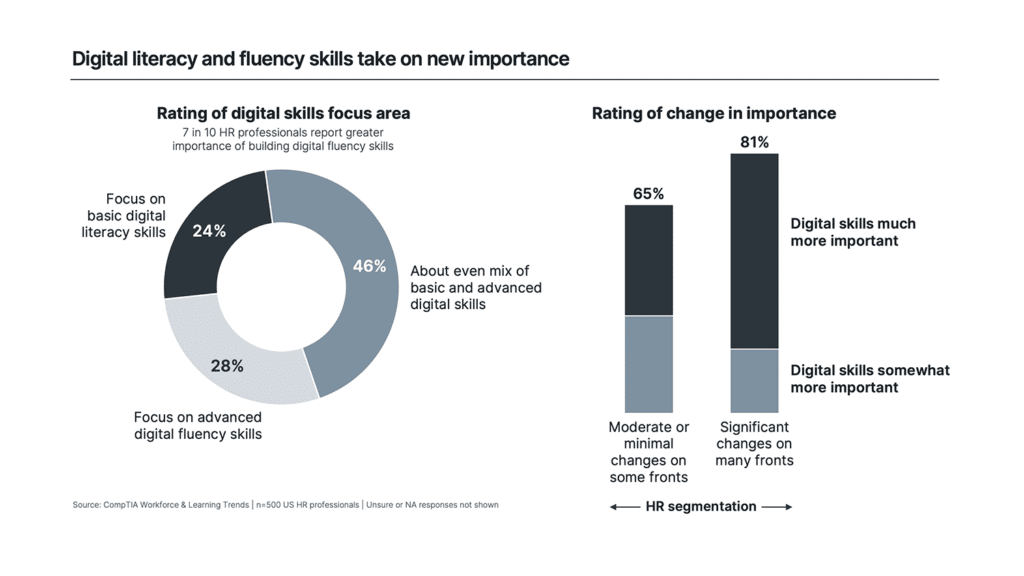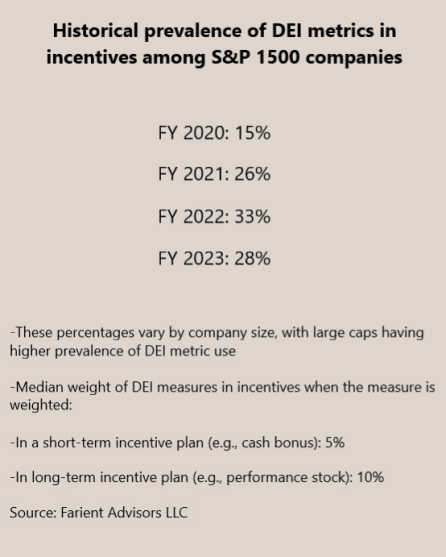The user experience (UX) employees have while engaging with HR can turn them into raving fans who stay with a brand for years or people waiting to churn at the next opportunity. UX design uses unique concepts to ensure customer satisfaction. HR teams can apply the same principles.
1. Focus on Goals
Most excellent UX designs start with a project’s core mission. Focusing on the one action the user should take eliminates a lot of noise and clutter from a design. For HR teams, the goal might be to hire or promote the best person for the job. Other common objectives include engaging employees or retaining top talent.
Make a list of goals before designing a program, training session or application and to implement during the interview process. While the company has set needs, it should also consider employee comfort level. The best objectives consider the company and the workers.
2. Research Users
The Society for Human Resource Management released a benchmark report in 2022 estimating the cost per new hire at around $4,700 plus additional expenses. Companies that spend so much time, money, and effort finding and training new workers want them to stay as long as possible.
Improving the UX by knowing who an ideal employee is and who fits best with the company culture can save money and help build companywide talent. Survey current workers to find out why they enjoy working there. Input demographic and psychographic data. Create an employee persona profile that represents the average staff member on the team.
Armed with the persona, write job descriptions and create interview questions to meet the expectations of the mock person.
3. Tweak Application Design
Some workers may bounce away from the opportunity before completing the application. Companies want the right people to complete the paperwork, though. Look at the design used for each position. Is it too complex? Is it too simple?
If HR receives a lot of applicants to sift through and many aren’t qualified, it’s time to drill down and get more specific with the process. The application design should be simplified if only a few options filter in for an open job.
One UX principle is accessibility. Around 96.5% of global internet users access websites via mobile devices. Instantly improve onboarding and recruitment by ensuring touch points are mobile responsive.
4. Ensure a Smooth User’s Journey
Once the HR department has a strong buyer persona fleshed out, it should consider the journey an applicant or current employee takes to reach the intended destination. Onboarding might include key training points, information about benefits, connection with a mentor and testing to see which concepts users retained.
Employees who enjoy the process walk away with a positive image of the brand. The beginning stages of worker loyalty start with appreciation for the thought and planning that goes into HR systems. Check each touch point in the process and fix any bottlenecks.
5. Improve Aesthetics
The design of onboarding, applications and employee handbooks can impact the overall experience. Spend time making each element aesthetically pleasing. Involve a graphic designer on the team to add relevant images. Break up long blocks of text with bullets and additional headers.
Excellent UX involves functional use and visually pleasing aspects. Many subtle elements impact experience and can be improved over time. Ask for regular feedback and keep making adjustments to strengthen the design.
6. Embrace Self-Service Tools
Employee training is similar to teaching teenagers independence. Hand-holding might be required initially to ensure they understand the rules of work life. However, as staff gain knowledge, they should also learn to be self-sufficient. They should know how to determine their next paycheck, request days off, keep track of security on their machines and submit required reports.
Time-tracking tools can be helpful. Monitoring time spent on various tasks improves productivity, and this data is vital for those who submit a log of hours.
Self-service tools can take a lot of pressure off HR. UX also improves because employees don’t have to wait for a response but can tap into the system and get an immediate answer.
7. Personalize the Experience
Creating a personalized user experience becomes easier once HR has a firm grasp of who fills what roles in the company. Employees should feel like they’re more than someone to fill an open seat. Instead, greet them by name and meet with them to determine their training needs. Reach out when they are struggling with something significant and need guidance on taking family leave or personal time.
Small businesses may find it easier to personalize each employee’s interactions with HR. Companies that grow should increase the department’s size. Having enough staff to personalize each interaction is crucial to keeping employees engaged and feeling part of a valued extended work family.
8. Test for Usability
One of the final steps for excellent UX design is testing for usability. The best-laid plans may not work out so well without working links. Take the time to go through the process as an applicant or current employee. Click on every call to action button, test links and ensure the wording makes sense. Are forms too long or not long enough? Does the process flow from Point A to Point B in a way that makes sense to the user?
Ask for additional feedback from new hires. Allow them to submit their surveys anonymously so they don’t fear retribution. If a part of the process can be improved, those who’ve used the training modules or gone through the application process are the best ones to point it out.
UX and HR Are Like Peanut Butter and Jelly
UX applies to many areas of design, business and life. When hiring and retaining employees, meshing the two creates a seamless experience that gives the company a reputation for putting workers first.
If HR receives complaints about the hiring process, internal promotions or training, take a step back and ask how to improve the UX. HR professionals can improve hiring, onboarding and retention by considering details and paying attention to the employee’s journey.